Upgrade your M1 Macbook’s webcam with AI
For higher quality, more pro-looking video calls.
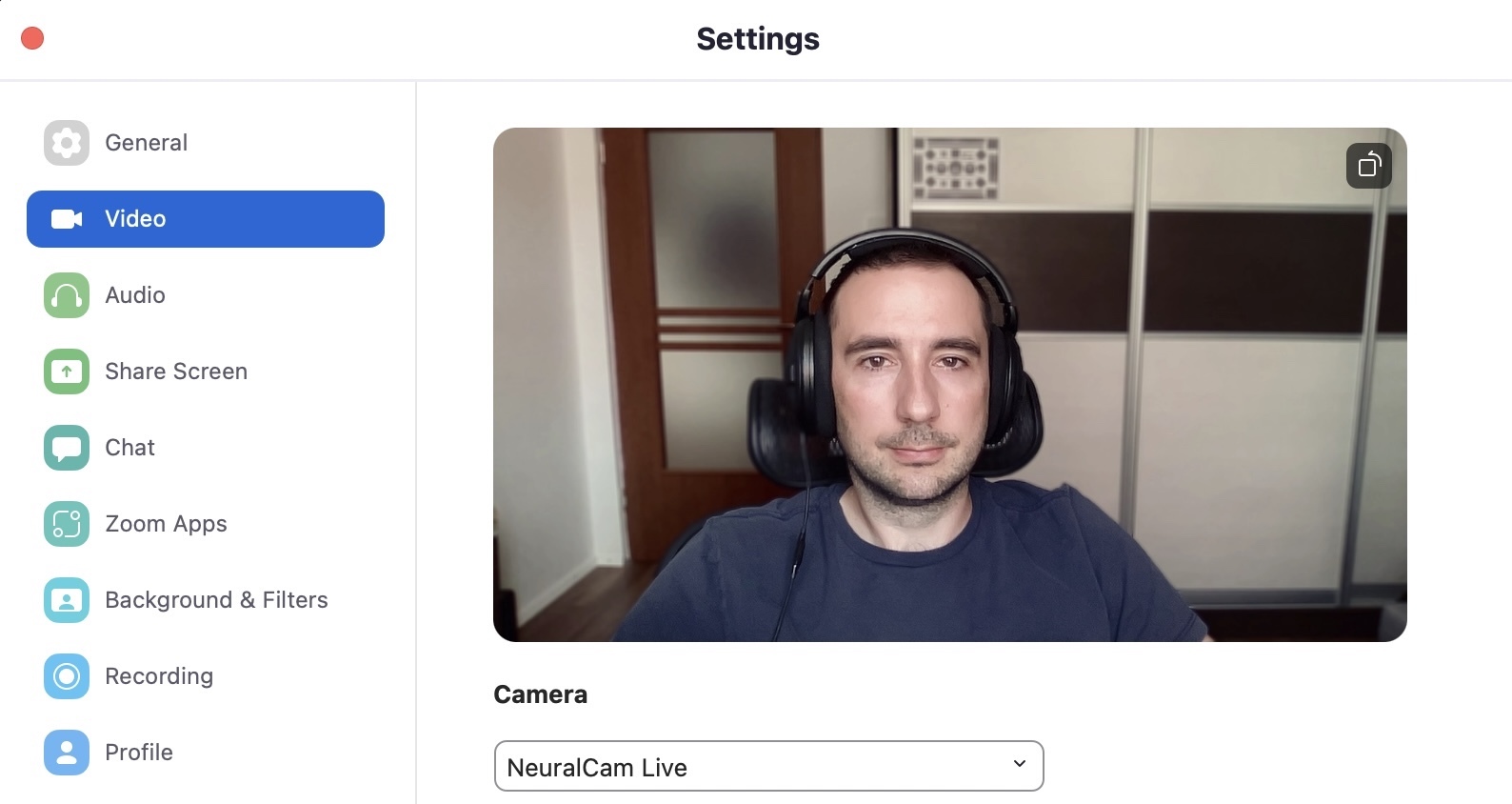
"Install & forget" virtual camera app
NeuralCam Live for Mac is an AI powered virtual webcam app specially designed for Macs with Apple Silicon. After installing and selecting it as the camera in the video call app it starts every time the video conferencing app is started and automatically enhances the webcam video with the last set enhancement settings. Most of the enhancement features can be combined, creating a wide range of professional looking video styles.
AI Video Enhancement
Designed to be used in good and medium light, the AI Enhance mode is using an advanced video sharpening and contrast enhancement neural network that converts the slightly blurry and faded default webcam video into one with a much cleaner, higher quality look.
Pro-looking Background Blur
Our proprietary Background Blur neural network was tuned to provide a similar look to professional DSLR cameras, and because it applies the effect to every frame of the video it provides a much smoother and more natural look than what we’re generally used to seeing in video conferencing apps.
AI Styles
Our third type of neural network, trained on professionally color graded image pairs, provides a range of unique AI Styles, each of which is a good fit for a particular lighting context or mood.
Low Light Mode
The Low Light Mode, especially developed for the M1 Macbook’s webcam uses AI powered video denoising and sharpening to first remove noise while keeping the edges sharp and then brightens up the video in the last step to provide a much higher quality low light look.
Head bubble
Head bubble is a unique feature of NeuralCam Live. It puts your face in a soft circle, completely hiding the rest of the background.
One look in all video call apps
Being compatible with most video calling apps, NeuralCam Live allows you to set one look you prefer (style, head bubble, background blur, etc.) and use it across all video calling apps. It allows you to have a consistent and high quality look across all video calling apps in all lighting situations.
Pricing
You can use NeuralCam Live for free or you can subscribe to get access to additional features.
.
/month- AI Enhance
- Additional Video Styles
- Pro Background Blur
- Low Light Mode
for Apple Silicon Macs